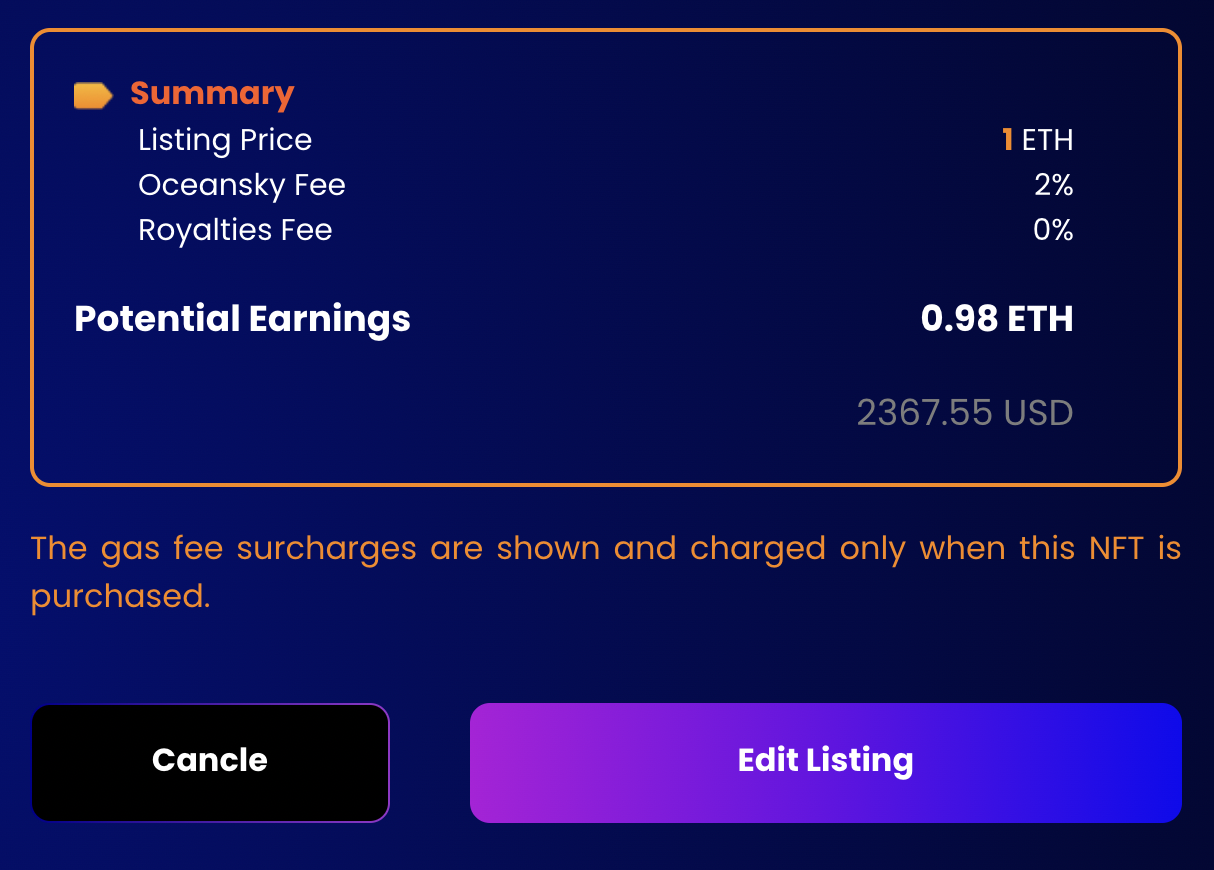Step to Mining NFTs on Oceansky
Step to Mining NFTs on Oceansky
Oceansky is a digital NFT marketplace platform designed for the buying and selling of NFTs (non-fungible tokens) on the Ethereum blockchain. The platform provides users with the ability to create, purchase and sell NFTs across a diverse range of categories such as Art, Card, Game, Sport, Meme, Fashion, Ticketing, Music & SFX, Virtual World, Domain Name, Collectible, Metaverse, AI Art, 3D & Hologram, Photography and TikTok.
Oceansky is a digital NFTs marketplace that charges a2% service fee on each transaction. In addition to this fee, creators of NFTs on the platform can also charge a percentage of the sale price (suggested: 1%, 3%, 5%, 10%) as a royalty fee. This royalty fee serves as an additional charge requested by creators in exchange for the ongoing benefits and rights associated with their NFTs.
When using Oceansky, it is important to consider the following:
• MetaMask Wallet
Oceansky primarily utilizes the MetaMask wallet for connecting to the platform. If you don't have MetaMask installed, you will need to set it up first. You can install the MetaMask extension for your web browser by clicking on the MetaMask icon located in the top-right corner of the Oceansky website. Follow the provided instructions to create a new wallet.
• Connecting MetaMask
Once you have set up MetaMask, click on the MetaMask icon in your browser's extensions or toolbar. Log in to your MetaMask wallet using your password and connect it to Oceansky. Simply click on the "Connect Wallet" option on the Oceansky website to establish the connection between your MetaMask wallet and Oceansky.
• Ethereum Balance
Ensure that your MetaMask wallet has a sufficient balance of Ethereum (ERC-20) to cover the associated gas fees before minting your NFT on Oceansky. Gas fees are necessary to process the NFT minting transaction on the Ethereum network. If needed, you can conveniently purchase Ethereum from the official MetaMask website or reputable cryptocurrency exchanges transfer it to your MetaMask wallet
• Listing Duration & Inactive Listings on Oceansky
On Oceansky, fixed-price listings last up to six months. An inactive listing is one that hasn't been canceled and can still be fulfilled if the NFT is returned to the seller's wallet. This allows sellers to reactivate and fulfill inactive listings as long as they have the NFT in their possession.
To mint your own NFTs on Oceansky,please follow these detailed step:

1. Set up your wallet
Choose and set up your preferred wallet. Then connect it to Oceansky by clicking on the "Connect Wallet" option located in the top-right corner of the website. After that select "Connect to your wallet with MetaMask."
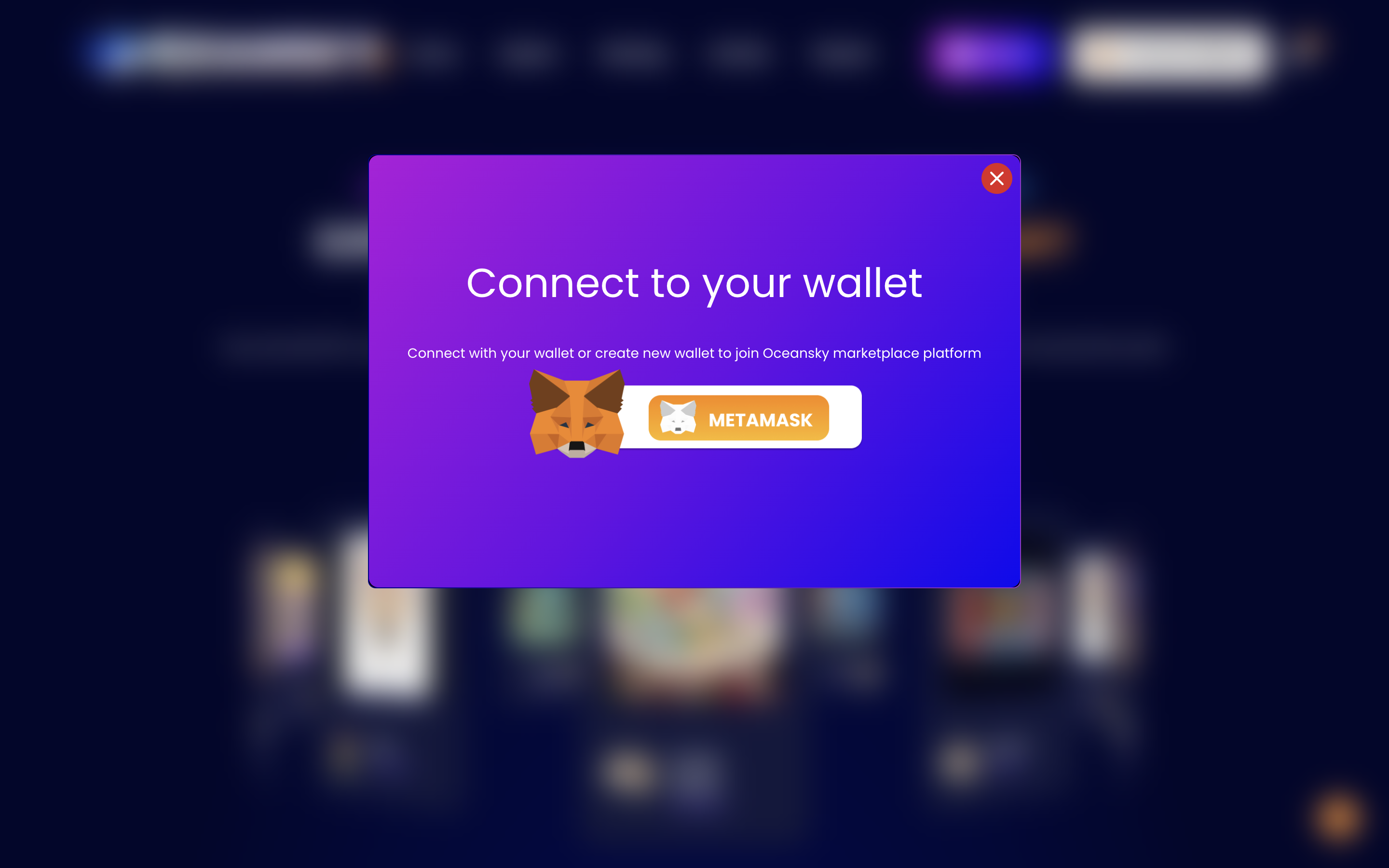
2. Create your NFT
Click on the "Create NFTs" button to initiate the setup of your single, collection, and bundle listings.
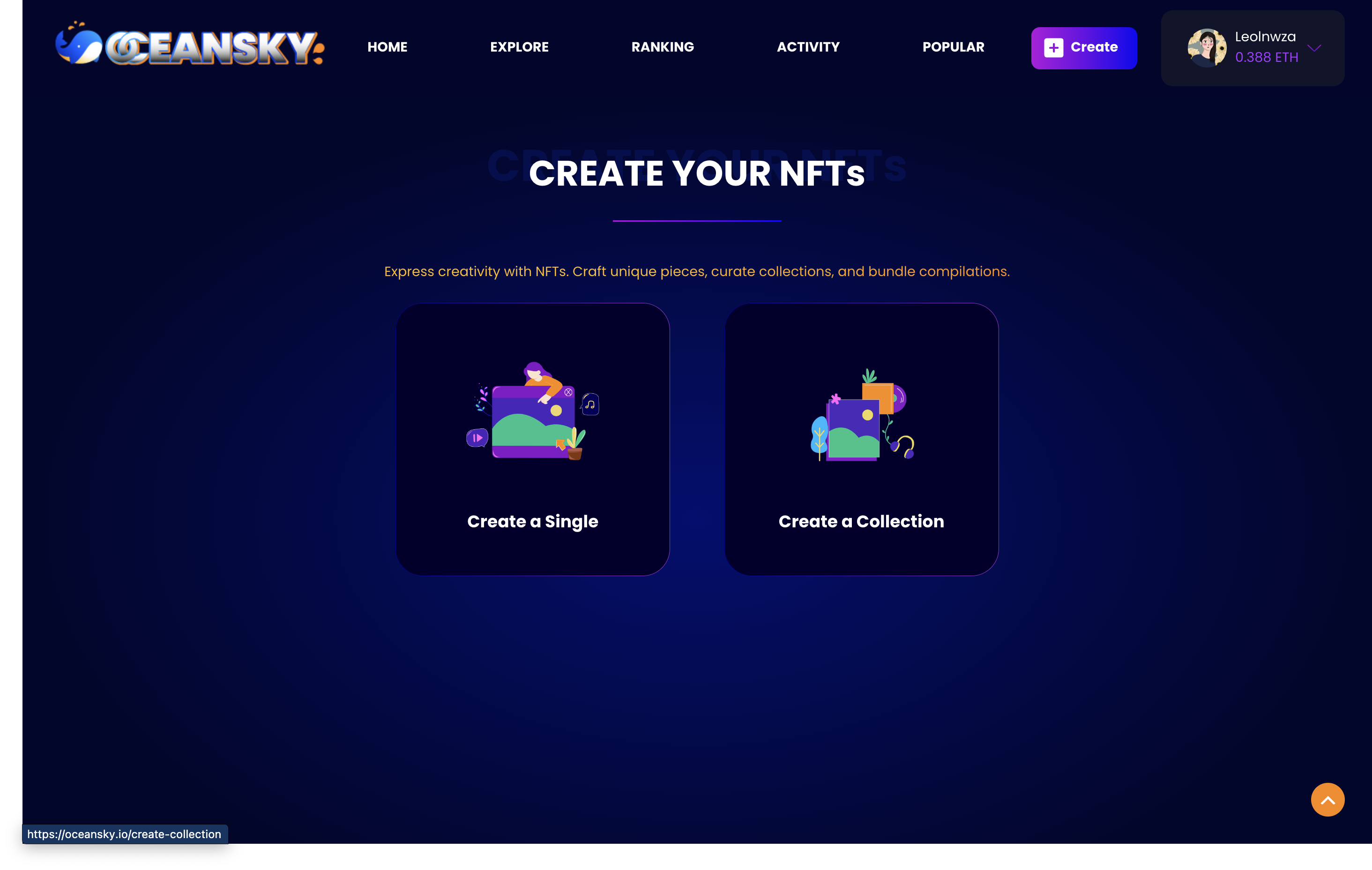
3. Add your NFTs
Upload your artwork, which can include images, videos, audio, or 3D art. Provide a title, description, and customize your NFTs with properties and statistics.
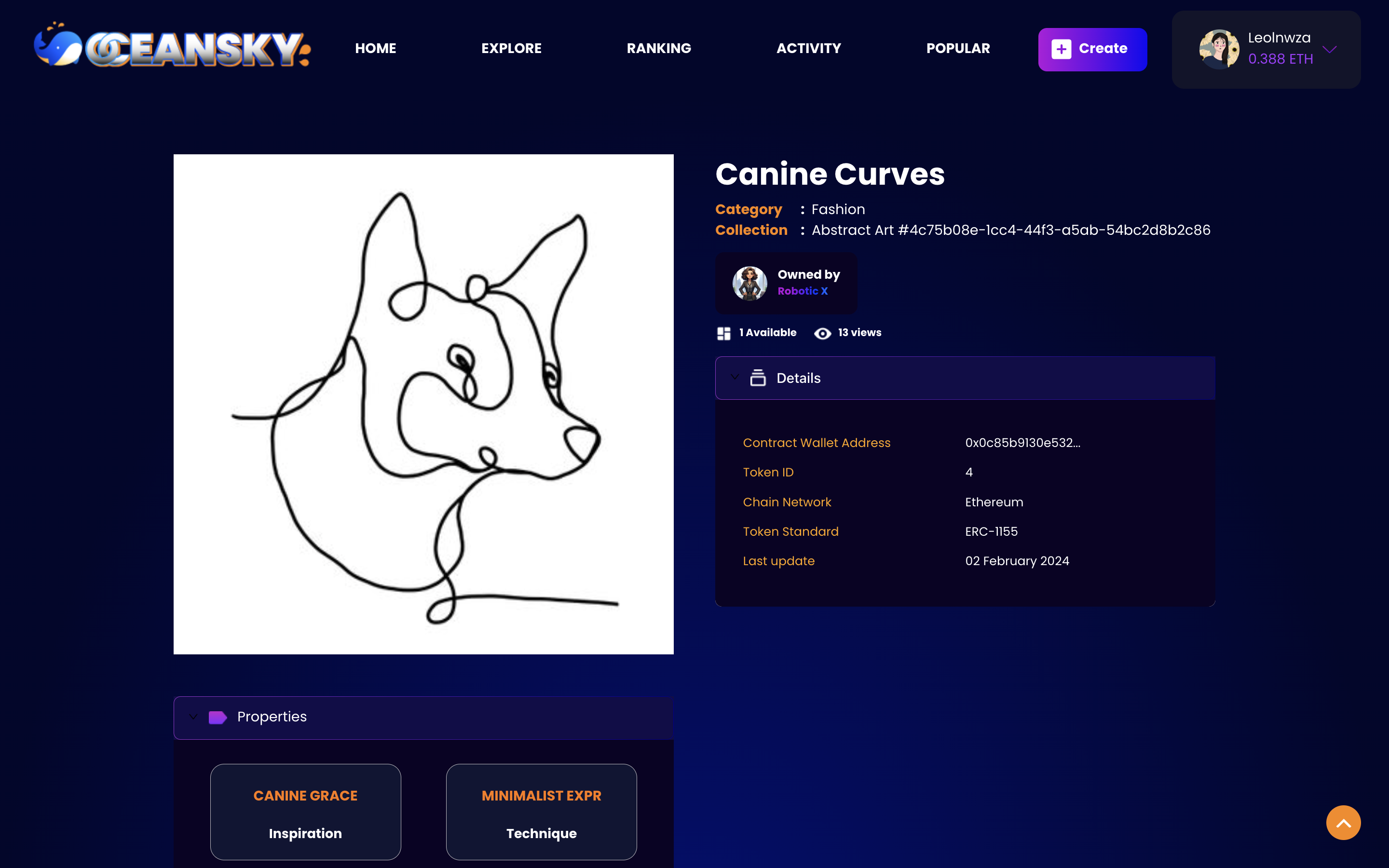
Please select either a fixed price or auction price listing option for your NFTs. Additionally, determine the price of your NFT in ETH (ERC-20), USDC, USDT, Sando, or Dai, and specify the duration of the listing.
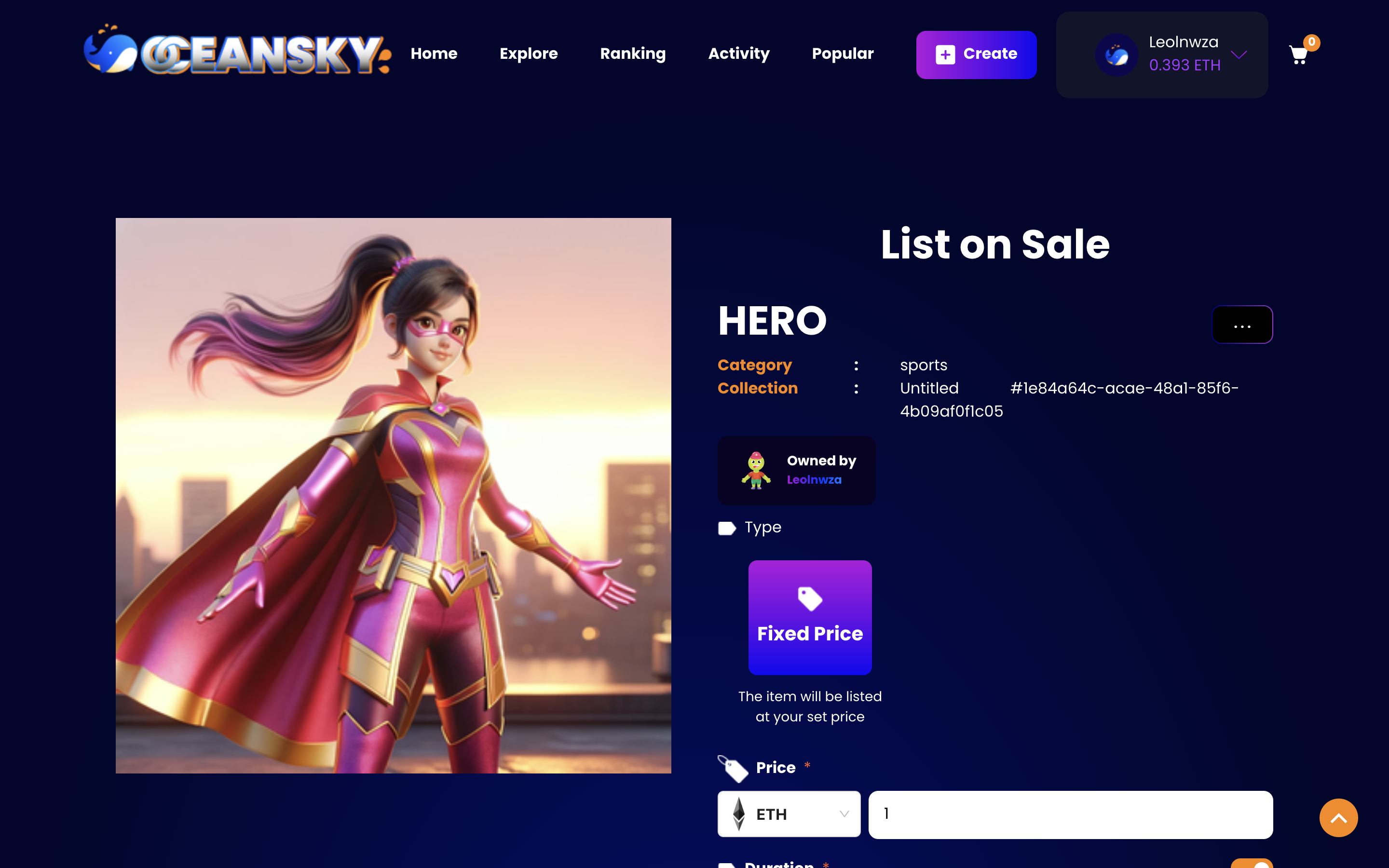
4. List them for sale
Once you have set the price and listing details, you can make your NFT available for sale on Oceansky by clicking the "Sell Now" button.